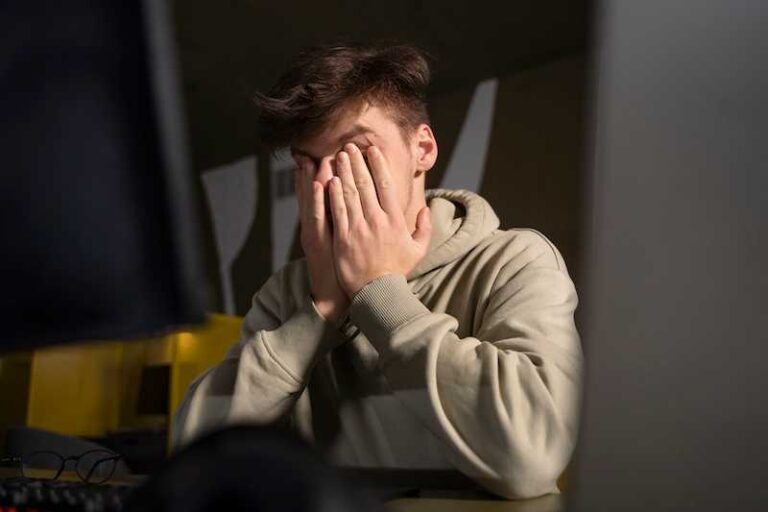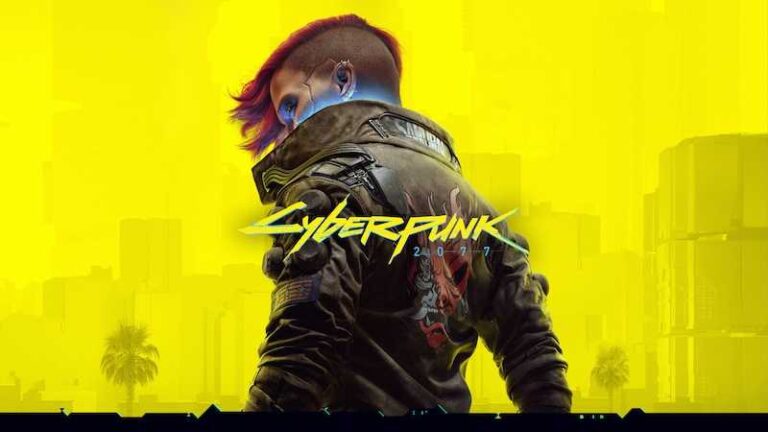How to Fix Error Code 160-3219, 160-3216 or 160-3204 on Nintendo Wii U
Dealing with Nintendo Wii U error codes can be quite frustrating. Some common ones you might encounter are 160-3219, 160-3216, and 160-3204. These codes usually appear due to problems with the game disc, system software, or internet connection.
Figuring Out These Error Codes on Nintendo Wii U Gaming Device

Each of these error codes on your Wii U has a unique implication. For instance, error code 160-3219 usually signals a problem with the game disc, while 160-3216 and 160-3204 could be hinting at system software or internet connectivity issues.
These errors can be a real party pooper, causing games to crash or preventing them from loading altogether. But fear not, by understanding what these codes mean, you’re already on your way to resolving them and getting back to your gaming adventures.
Why Error Codes Matter
- They help identify specific issues with the console.
- They guide the troubleshooting process.
- They provide insights on how to maintain optimal console performance.
- They serve as a preventive measure, helping identify potential areas of concern.
Common Fixes and Troubleshooting Methods for Nintendo Wii U Error Code 160-3219
If you encounter this glitch, you might see this error message:
“An error has occurred. Press and hold the POWER Button for at least four seconds to turn the console off. Error Code: 160-3219”
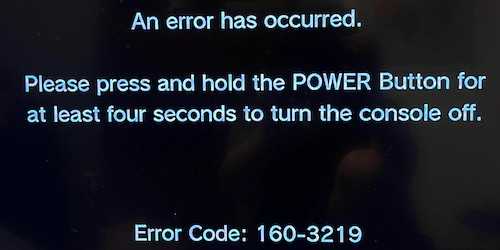
When it comes to error code 160-3219, a simple restart of your Wii U can often do the trick. This quick reboot can clear minor glitches and get your console back on track.
Next, it’s worth checking your game disc for any visible damages. Scratches or smudges can interfere with the console’s ability to read the disc, leading to this error.
Don’t forget to use the Disc Troubleshooting feature on Nintendo’s Support website. This handy tool can guide you through more detailed steps to resolve disc-related issues.
Solutions for Error Code 160-3216 on Nintendo Wii U
For error code 160-3216, restarting your Wii U is also a good first step. This can often clear temporary software glitches that might be causing the error.
Consider updating your Wii U to the latest system version if the error persists. This can help fix any bugs or issues in the current software that might be causing the error.
If these steps don’t work, don’t hesitate to contact Nintendo’s Customer Service. They’re equipped to provide further assistance and guide you through more advanced troubleshooting steps.
How to Resolve & Fix Nintendo Wii U Console Error Code 160-3204
To tackle error code 160-3204, start by updating your Wii U to the latest system version. This can often fix any software-related issues causing the error.
Next, consider changing how your Wii U connects to the internet. If you’re using Wi-Fi, a wired connection might be more stable, or vice versa.
If you use a wireless connection, try moving your Wii U closer to your router. This can enhance the signal strength and potentially resolve the error.
Another tip for wireless users is to change the channel your router is broadcasting on. This can reduce interference and improve your connection.
If you’re still experiencing issues, it might be time to contact your Internet Service Provider. They can help troubleshoot any issues with your internet connection that might be causing the error.
Recapping How to Resolve Error Code 160-3204
- Update the Wii U to the latest system version.
- Change the method of connecting the Wii U to the Internet.
- Move the Wii U closer to the router if using a wireless connection.
- Change the channel the router is broadcasting on if using a wireless connection.
- Contact the Internet Service Provider for help troubleshooting the connection.
Preventive Measures to Avoid These Gaming Console Errors

To keep these errors at bay, it’s crucial to update your Wii U system software regularly. Updates often include fixes for known issues and can help prevent these errors from cropping up.
Proper handling and storage of game discs is another important preventive measure. Discs can be sensitive, and physical damage can lead to reading errors.
Ensuring a stable and strong Internet connection can prevent connectivity-related errors. Consider using a wired connection if possible, as it’s often more stable than wireless.
Dealing with Nintendo Wii U error codes like 160-3219, 160-3216, and 160-3204 can be quite frustrating. If you encounter these codes, don’t hesitate to seek assistance from Nintendo’s Customer Service. Remember to take preventive measures to minimize the occurrence of these errors and keep enjoying your gaming experience hassle-free!