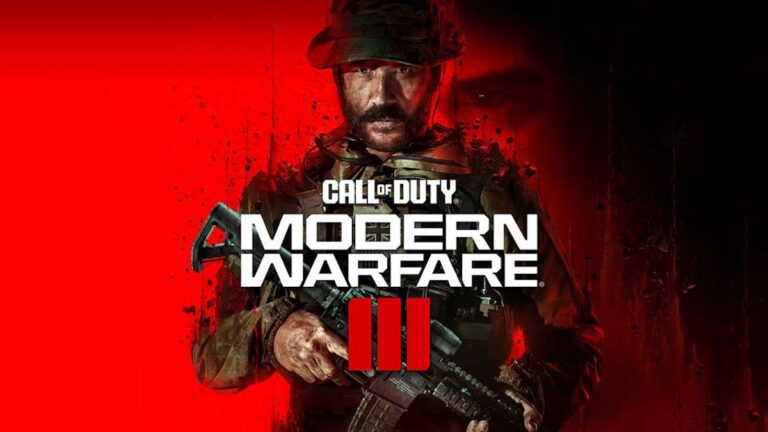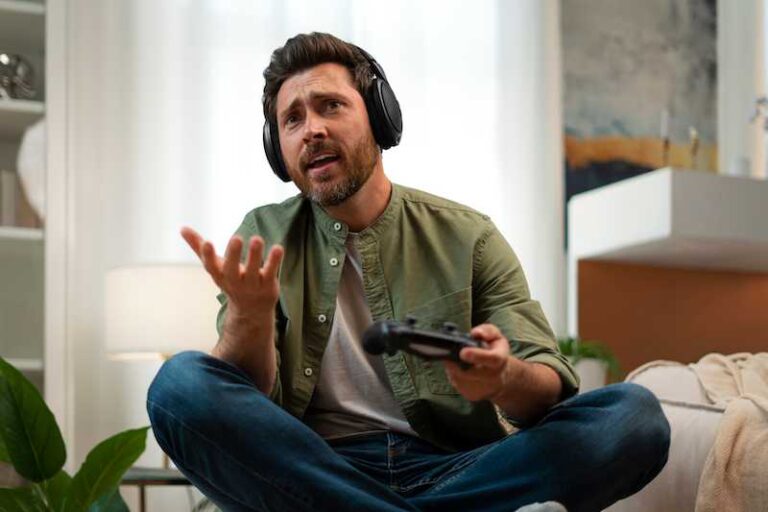How to Fix Roblox Game Server Error Code 107, 108 or 529
Roblox Corporation developed the global online gaming platform Roblox where you can play games that other users developed and program video games yourself.
But while most Roblox users are satisfied with their experience, the platform is far from being perfect. Several users have reported encountering error codes 107, 108, and 529 while using Roblox.

How to Troubleshoot Server Connection Issues and Fix Roblox Game Error Code 107, 108 or 529 on Xbox Console or PC
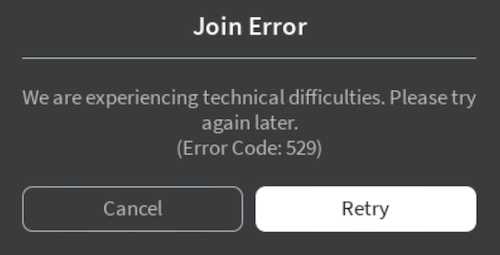
If you’re seeing any of these glitches and error codes on your Xbox One console or on Windows PC app, there are a few things you can do to fix the network or server connection issue:
Check the Roblox Server Status
Before you even panic, go to the Roblox Down Detector page or the official Roblox Status Twitter page to check whether the Roblox server is up and running or not. You won’t have any other option but to wait if the Roblox server is indeed down because of maintenance or other similar reasons.
Check Your Connection
You don’t have to be an engineer to do this next tip. All you have to do is check your internet speed by running a speed test. Simply restart your router or contact your internet service provider if you have a poor or slow internet connection. If there’s nothing wrong with your internet but you’re still getting the error codes 107, 108, or 529, you can proceed to the other steps below.
Use the Roblox App
One of the most common reasons why players see error codes 107, 108, and 529 is because they are using the web-based version of the platform. Even though it is completely safe and there is nothing wrong with using Roblox’s web version, it is more susceptible to error warnings and other similar problems.
In this case, the best thing you can do is to install the Roblox app on your device. If nothing changes even when you’re already using the app, the following steps might be worth trying.
Log Out and Log Back In Again
Many users swear by this tip because it can be particularly helpful in fixing the error code 529 specifically. Thus, it might be worth a shot to try if you’re getting the error code 107 or 108.
Simply log out and log back into your account and see if it helps at all. Proceed to the Navigation bar located at the lower part of the app. Click More, choose Settings, and then log out. Sign back in again to see if the error code is gone.
Disconnect or Pause Your VPN
If you’re currently running a VPN, try to disconnect or pause it in the meantime, and then try if you’ve eliminated the error code.
Reboot Your System or Device
A step as simple as a restart might be enough to get rid of error codes most of the time. If you’ve encountered the error codes 107, 108, or 529, try rebooting your system or device. You just have to switch it off, wait for several minutes, and then restart it. Run Roblox again to see if you’ve solved the error.
The Bottom Line
Roblox error code 107, 108, or 529 is definitely the last thing you’d want to see on the platform. Be sure to follow the tips above and see if any of them help fix the issue for you.